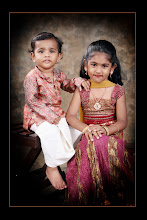Got a question on a file upload error in SharePoint... Even as an Administrator, I get the following error trying to upload an DLL & CONFIG into my Portal Site...The following file(s) have been blocked by the administrator: xxxxxxx.dll & web.config
Resolution - You're unable to update the compiled file because SharePoint by default blocks .DLL files. Do the following:
1. Go to SharePoint Central Administrator.
2. Under the "Security Configuration" section, click "Manage Blocked File Types".
3. Find DLL.
4. Remove DLL from the list & click the "OK" button.
Monday, March 24, 2008
SharePoint Error: "following file(s) have been blocked by the administrator"
Labels:
config,
dll,
sharepoint
Subscribe to:
Posts (Atom)